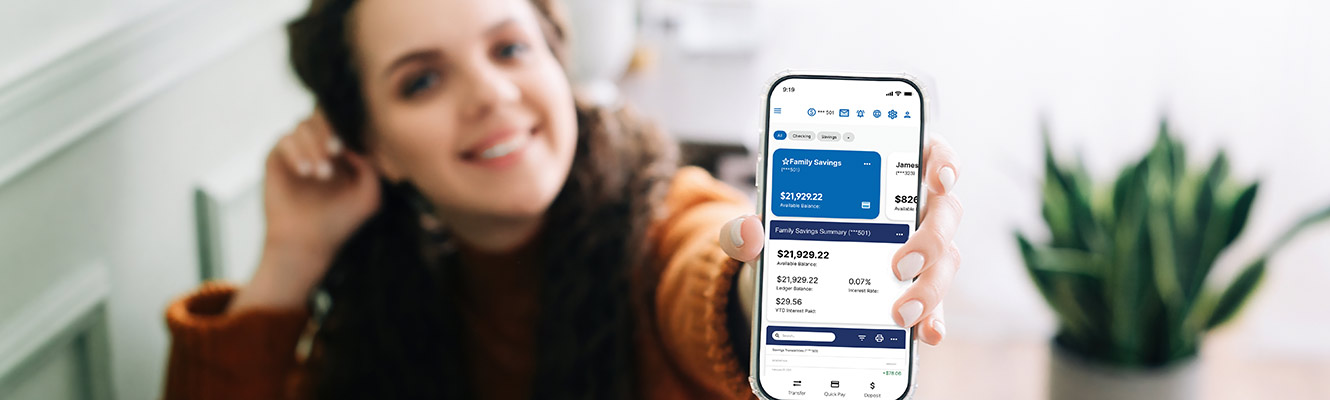
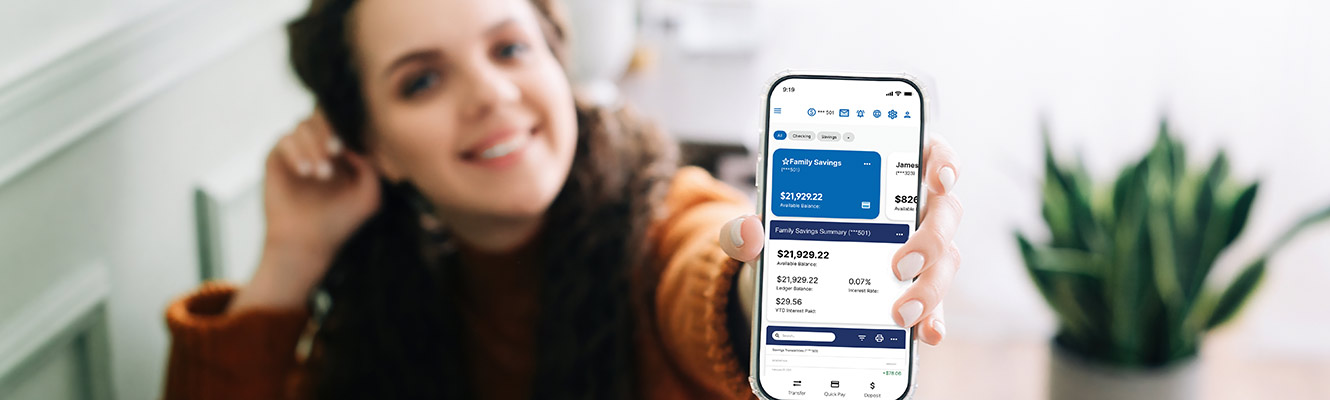
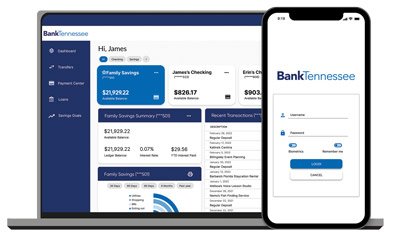 We’ve launched a smarter, more convenient way to bank—giving you more control anytime, anywhere. Whether you're already using Online and Mobile Banking or just exploring it for the first time, this page is a go-to guide in addition to the one sent to you in the mail. (Link to download copies of the items in the mailer is below.)
We’ve launched a smarter, more convenient way to bank—giving you more control anytime, anywhere. Whether you're already using Online and Mobile Banking or just exploring it for the first time, this page is a go-to guide in addition to the one sent to you in the mail. (Link to download copies of the items in the mailer is below.) Download the New Mobile App today.
Download the New Mobile App today.

Click on a question below to see the answer.
We're upgrading to deliver a better digital banking experience with new tools, stronger security, and improved performance to help you bank easier anytime, anywhere.
Online and mobile banking will be temporarily unavailable during the weekend starting Friday, July 25 at 5:00 pm CST as we prepare to launch the new systems. Telephone banking will be offline beginning Thursday, July 24 at 8:00 am. Full access will resume on Monday, July 28.
• Please check our website and social media during the weekend to check availability. Online and mobile banking may be available as early as Saturday afternoon, July 26.
Yes. We recommend you take note of your scheduled bill payments and download the new mobile banking app on July 28.
We anticipate online and mobile banking will be available as early as Saturday afternoon, July 26 and live no later than Monday, July 28 at 8:00 am. For the latest updates on the status, please check our website or follow us on Facebook and Instagram throughout the weekend.
We anticipate online and mobile will be available as early as Saturday afternoon, July 26, but the new system will definitely be live on Monday morning. For the latest updates on the status, please check our website or follow us on Facebook and Instagram throughout the weekend.
When you log in for the first time after the upgrade, enter your existing username. Your temporary password is the first four letters of your last name (lower case) and the last four digits of your Social Security Number.
Examples:
• Lee = lee6789
• O’Brien = obri5471
When you log in for the first time after the upgrade, enter your existing username. Your temporary password is the first four letters of the business name (lower case) and the last four digits of your Tax ID Number.
Examples:
• The Bank = theb1234
• A1 Company = a1co8741
Once logged in, you will set a new password using the following requirements:
• Must be a minimum of 10 characters
• Must have at least one letter, lower case (a – z)
• Must have at least one letter, upper case (A – Z)
• Must have at least one number (0 – 9)
• Special characters are optional.
If your device supports it, you can enable biometrics to authenticate Face ID or fingerprint from the login screen simply by toggling it on.
They will be posted on Monday, July 28.
Account Alerts will need to be re-established either through online banking or our mobile app once the new system is live.
All checking and savings account holders will receive a statement dated July 25 with transactions posted since your last statement. Your next statement will be on its regular schedule.
The first time you access Telephone Banking, you will be prompted to enter your Social Security or Tax ID Number.
• Your temporary password is the last four digits of your Social Security or Tax ID Number.
• Once you log in, you will be prompted to create a new four-digit password.
• You will also have the option to create a new User ID. It should be a nine-digit number.
By August 6, Express Web Connect will let you automatically sync transactions with Quicken and QuickBooks – making it faster and more accurate to stay on top of your finances.
We are here for you! To support you during launch week, we’ve extended our phone support hours.
Monday, July 28 – Friday, August 1, from 8:00 am to 6:00 pm
Customer Support Line 866-391-6028
Our branches will be available normal business hours.